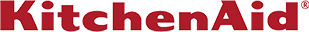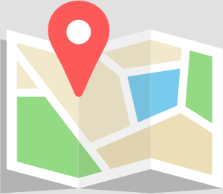It can be irritating when the light goes out all of a sudden on your fancy over-the-range microwave. However, there’s no need to call an electrician, as you can replace the light bulb for microwave hood combos on your own. It won’t take you more than a few minutes, as long as you have the right tools and parts.
However, if this is your first time replacing it, take your time and read all the steps carefully first. It’s important to learn how to do it right so the next time it’ll be effortless when you have to replace it again.
If you have a Whirlpool® low-profile over-the-range microwave and hood combo, you will need a new LED light. Check the owner’s manual for the right part. For most other over-the-range microwave hoods, you will be using candelabra-base light bulbs (skip to the second set of instructions). Always consult your owner’s manual.

How to Replace LED Lights
Warning: Before you start, unplug the microwave to disconnect the power. You shouldn’t use bulbs that exceed 40W as it can be hazardous. Always check your Use & Care Guide for instructions.
Tools Needed
- Philips head screwdriver
- Thick towel
Step-by-Step Guide
- Typically a microwave will have 4 screws holding a T-panel
Before you start, put the thick towel on your stovetop to protect it. Use the screwdriver to remove the four bolts that are holding the t-panel in place. - Slide out LED light
You’ll see two metal tabs that are holding the LED light in place. You may need to slightly bend them to loosen the board and slide the LED light out. - Unplug LED light
Find the small separation and carefully unplug the LED light. If it doesn’t separate, you may need to put your finger in the separation and slightly move it. - Plug in new LED light
Slowly plug in the new LED light. - Slide new LED light In
Slide the new LED light in the slot where you took out the old LED light from. - Screw t-panel back in
Use the screwdriver to put the t-panel back in place. You can now plug the microwave back in and test the new LED light. It should be working correctly.
How to Replace Overhead Light Bulbs in a Microwave
Warning: Before you start, unplug the microwave to disconnect the power. You shouldn’t use bulbs that exceed 40W as it can be hazardous. Always check your Use & Care Guide for instructions.
Tools Needed
1. Philips head screwdriver
Step-by-Step Guide
- Remove bulb cover
Use the screwdriver to remove the mounting screws for the bulb cover. - Pull bulbs out
You’ll see two bulbs under the cover. Carefully remove the old bulbs for replacing with new bulbs. - It is generally recommended to use candelabra-base 40W bulbs.
Consult your owner’s guide. - Insert bulbs
Take your new bulbs and insert them to take the place of the old bulbs. - Close bulb cover
Replace the bulb cover mounting screws and close the bulb cover. You can now plug the microwave back in and check if the new lights are working.
Practice Makes Easy
You should now be able to replace the light bulb for microwave hood combos even if you’ve never done it before. A final reminder: Don’t forget to unplug your microwave before you start.
If you’ve done everything correctly, but the new lights are not working, you should first check whether you’ve forgotten to plug the microwave back in. If you have, maybe the new bulbs are broken, which can happen sometimes, in which case, you can try another set of new bulbs.
Next Steps
In the event that none of these steps work, you may need to schedule service for your gas stove so that a professional can check it out. Our Certified Technicians are here to help. Schedule an appointment or call us toll free at 1-833-585-PROS (7767).